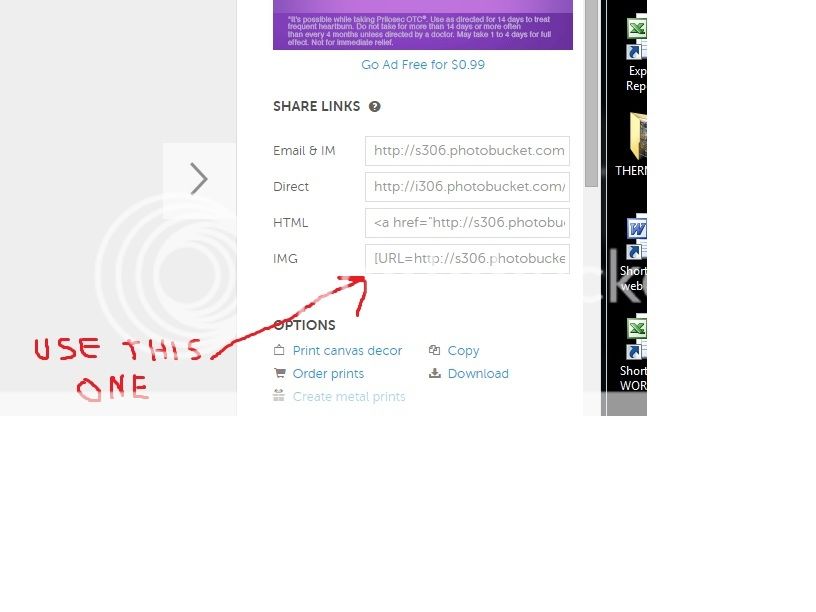Home › Forum › Ask A Member › How are you adding photos to your posts?
- This topic has 20 replies, 14 voices, and was last updated 7 years, 10 months ago by
garry-in-michigan.
-
AuthorPosts
-
March 25, 2015 at 3:17 pm #1023
I am sorry to ask this, but how are you folks adding photos to your posts. I looked and someone said, "same as before", but there is no link for uploading attachments. I am at a loss! 😳
Steve
March 25, 2015 at 3:22 pm #12743hey steve,
I am still using a host site –in my case photobucket–and copy/pasting them into the text as we did with the old system. if you want to send me some I can post them for you. sabraaten@hotmail.com
scottMarch 25, 2015 at 3:26 pm #12744Thanks! I sent you some photos, hopefully they come through.
Steve
March 25, 2015 at 3:34 pm #12746When using Photobucket, you have four options to link… Of the four use the bottom one, like so:
just click inside the box next to IMG and it will automatically copy it, then place your cursor in your text box in here and click the Ctrl button and the "V" button at the same time. It will paste a code something like this:[url=http:
Click the submit button when done and you should be good to go
http://www.richardsoutboardtools.com
classicomctools@gmail.comMarch 25, 2015 at 4:38 pm #12753The button to upload photos was only in the Members Section, not the public areas.
There are many decent photo hosting sites, but over the years photobucket has gotten a little bloated and filled with useless stuff. I like Imgur.com as it’s a simpler interface (to me, at least)
March 25, 2015 at 5:25 pm #12755Testing:
Well, that didn’t work
Testing again:

screenshot softwareMarch 25, 2015 at 5:30 pm #12757Ah, success. At least for this time. Using Postimage copy & paste the one labeled Hotlink for Forums (1).
Hotlink for Forums (2) is the one that didn’t work.March 25, 2015 at 10:36 pm #12771quote Richard A. White:When using Photobucket, you have four options to link… Of the four use the bottom one, like so:
just click inside the box next to IMG and it will automatically copy it, then place your cursor in your text box in here and click the Ctrl button and the "V" button at the same time. It will paste a code something like this:[url=http:
Click the submit button when done and you should be good to go
TRY THIS, click on the right side of your mouse and then click "copy" .
works easier ? at least better or do I have an other system ?
that was what I used on the old board , now I am happy with POSTIMAGE like FrankR listed, works good !March 25, 2015 at 10:54 pm #12772Has anyone had this problem…I have posted an image from my photobucket and when I go to view it here it apparently has allowed access to not only the image but also opened access to my entire photobucked album. What’s going on with that ?
Joe B
March 26, 2015 at 12:29 am #12778quote JoeCB:Has anyone had this problem…I have posted an image from my photobucket and when I go to view it here it apparently has allowed access to not only the image but also opened access to my entire photobucked album. What’s going on with that ?Joe B
I had that happen when I posted a video that was in my photobucket album. Lucky, I had nothing in there to hide.
-
AuthorPosts
- You must be logged in to reply to this topic.