Home › Forum › Ask A Member › Larger pictures allowed?
- This topic has 7 replies, 8 voices, and was last updated 10 years, 3 months ago by
 nali.
nali.
-
AuthorPosts
-
March 11, 2015 at 3:08 pm #903
Since everything is brand new, can a little bit bigger pics be allowed? I could never post pics because on my computer they are about 1250 mgb’s (?)
March 11, 2015 at 3:11 pm #11816Open your pictures in your "Paint" program, then re-size to 50% That helps alot..
http://www.richardsoutboardtools.com
classicomctools@gmail.comMarch 11, 2015 at 3:58 pm #11819I use an old copy of Photoshop. It has an option to "Save for Web or Devices" Where you can adjust the amount of compressien. It also reduces the number of colors used’ all of which saves space. A 2000 Gb picture can usually be reduced to 500 Gb using a 90% quality setting.
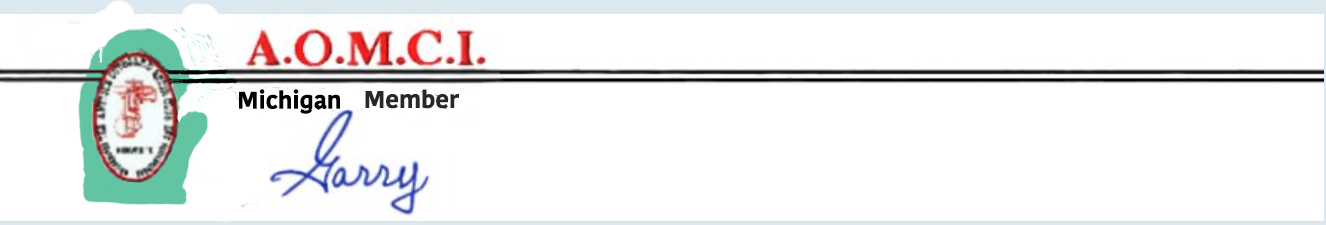 March 11, 2015 at 4:09 pm #11820
March 11, 2015 at 4:09 pm #11820Larger size pictures won’t be allowed to be uploaded to the website. I had several complaints from members about the file size of pictures being uploaded. Not everyone has the super high speed internet. Not to mention some people view the website via their phone. Large files eat up their data usage. So to help them, the site will maintain the file limit size.
Travis
VP Communications AOMCI
webmaster@aomci.orgMarch 11, 2015 at 4:37 pm #11822Mr Admin man,
With the new software is there a theme that can be set up so that pictures have to be clicked on to open? It only shows them as a link?
May not be something that can be implemented immediately, but maybe in the near future?March 12, 2015 at 7:36 am #11867I suspect that the need to have your photos stored at another link like "Photobug" or "Flickr" is one of space requirements. If you store all of the photos that we like to share on this web site, it would probably eat up so much memory that this new discussion board may self destruct like the old one did. Personally, I don’t post my photos at the third-party sites and prefer to keep them in my personal computer memory backed up by a separate disk file, but I understand the need to save space in the AOMCI network. I too would prefer to just share a photo and have someone "click" on it to see a larger size. If my summary is incorrect, I hope we can return to downloading photos to this site one day like we did a while back. I like to share photos and I like to save some of the photos other members have shared. The third-party sites do not always allow downloading of the photographs for personal use.
Tom
March 12, 2015 at 12:23 pm #11873I use Microsoft Office Picture Manager to resize my pictures
It came on my computer
http://web.cgu.edu/media/oit/tutorials/resize-image-manager.pdfMarch 13, 2015 at 11:46 pm #11932Here s a link to resize / crop / adjust pictures easily on line.
http://www.picmonkey.com/It seems to me it is free, but I’am not 100% sure.
Some explainations here :
http://www.customcarchronicle.com/forum … os-online/I suppose most of you use a Window computer, but in case you use Linux, just ask me.
I made really simples and useful scripts to resize pictures in 1 click. -
AuthorPosts
- You must be logged in to reply to this topic.

