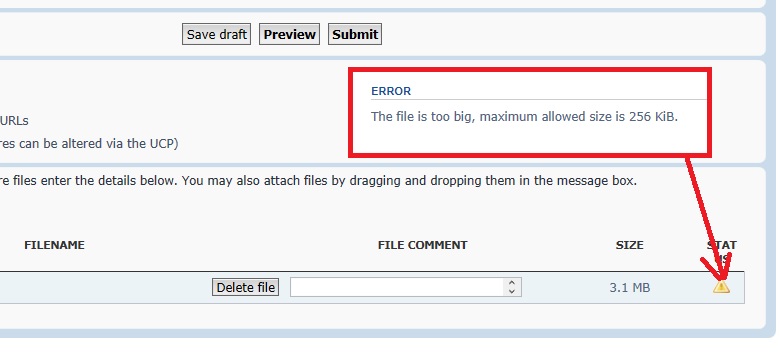Home › Forum › Ask A Member › How are you adding photos to your posts?
- This topic has 20 replies, 14 voices, and was last updated 6 years ago by
 garry-in-michigan.
garry-in-michigan.
-
AuthorPosts
-
March 26, 2015 at 1:42 am #12785quote JoeCB:Has anyone had this problem…I have posted an image from my photobucket and when I go to view it here it apparently has allowed access to not only the image but also opened access to my entire photobucked album. What’s going on with that ?
Joe B
Well; there might be a problem but then again there might not be.
Assuming you have your Photobucket album set to "Private" it shouldn’t happen of course.
But; it might be that if you posted here and still had your Photobucket "session" open (Hadn’t logged out) Photobucket would know that it was you on the computer and allow you access….but anyone else browsing here would not be permitted "in".
April 18, 2018 at 2:22 pm #74249OK, haven’t posted pictures in awhile, but was under the impression we didn’t need a "host site" anymore to post pictures on AAM. I’m guessing my assumption was incorrect, had to use photobucket. Please let me know.
Is there a better host site than Photobucket? I am tired of the ads and confusion there…
DonApril 18, 2018 at 3:00 pm #74250This is a three year old thread. The current set-up allows adding pictures to a post by simply uploading them using the "Attachments" button below this field. You do have to use the "Full Editor and Preview" window….NOT the quick reply.
I am seeing those options as paying member. Maybe those options are not available to the public; I don’t know.
April 18, 2018 at 4:33 pm #74256Wow, talk about reviving an old thread. I like it!
Don, first click on the ‘Full Editor & Preview’ box below your draft.
Then click on the ‘Attachments’ box which will open up the ‘Add Files’ box.
Clicking this will allow you to select and post photos, one at a time, which are stored on your computer only.
While in the Full Editor & Preview mode, you can also customize the size and color of the text before clicking the ‘Preview’ button to make sure there are no spelling mistakes and the photos you want are included. It’s actually a pretty simple procedure once you’ve done it once or twice.
OK, now that everyone knows how easy it is to post photos from your computer, lets see more of them! Photos of your motors, projects, abandoned projects, almost running projects, how to do its and links to videos of your motors running. More is always good! 😀
April 18, 2018 at 5:39 pm #74260Note that is says you can also add photos from your computer by simply dragging them into the message box (you need to have two windows open). Once you do that, check the place inline box to make them show up with your test. Once I discovered, this method, it is what I use. EASY!!
April 18, 2018 at 5:40 pm #74261April 18, 2018 at 11:00 pm #74274April 19, 2018 at 12:35 am #74284Is there any objection by the moderators if we simply embed html syntax?
Speaking only for myself, I don’t mind showing my pics, but I’d prefer to maintain hosting control of my photos…..
April 19, 2018 at 2:23 am #74296quote NJ-boatbuilder57:Is there any objection by the moderators if we simply embed html syntax?Speaking only for myself, I don’t mind showing my pics, but I’d prefer to maintain hosting control of my photos…..
Actually I bet they would actually PREFER that you just link to your hosted-elsewhere pictures; it would save bandwidth. It’s simple enough to do if you know how…..and although I hadn’t really thought about that aspect of it….you WOULD have control of the images….and you could take them down any time you wanted to.
I think that putting them up as attachments here is easier though…..and even then it has always ben challenging for a lot of members.
I especially like the way that this forum software re-sizes the pics for easy viewing here….but still allows the viewer to click on them to get a bigger and more detailed view. I try to post images of at least 2000 pixels wide for that purpose…..not huge but big enough to render detail when needed.
Chuck
April 19, 2018 at 1:54 pm #74317 -
AuthorPosts
- You must be logged in to reply to this topic.